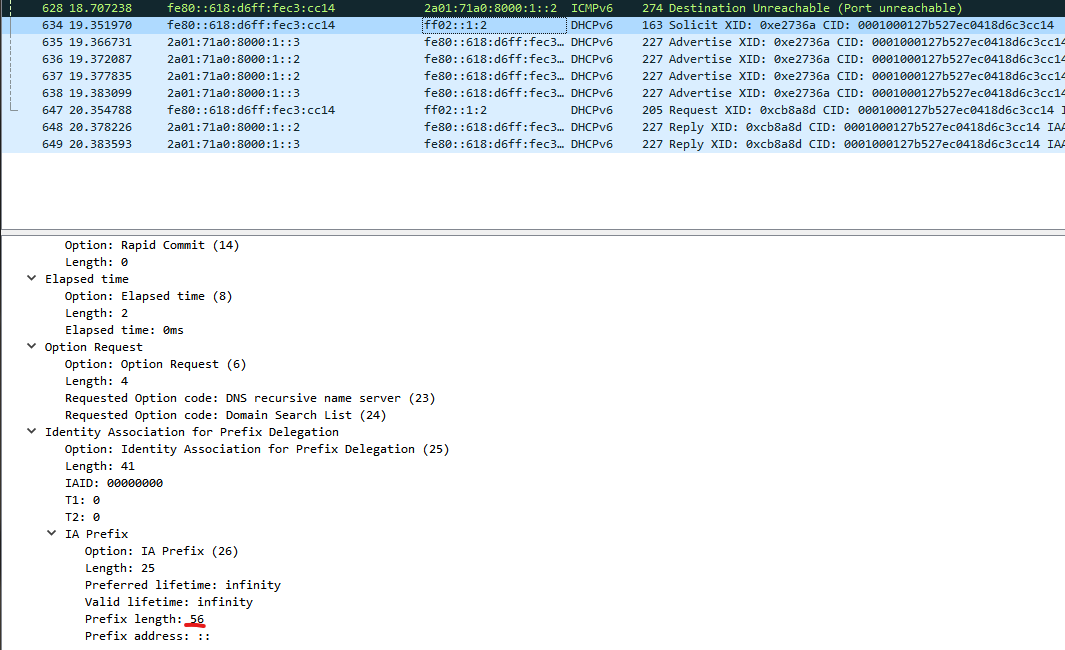The following blogpost will help you to set up IPv6 on your Edgerouter.
Most ISPs allow you to get a prefix via prefix delegation and use it for your subnets as you like. In germany the prefix size of /56 is very common.
In my example eht0 is may WAN interface. switch0 is my LAN interface and switch0.2 and switch0.3 are tagged vlans on my LAN interface.
1
2
3
4
5
6
7
8
9
10
11
12
13
14
15
16
17
18
19
20
| configure
set interfaces ethernet eth0 dhcpv6-pd no-dns
set interfaces ethernet eth0 dhcpv6-pd pd 0 interface switch0 host-address '::1'
set interfaces ethernet eth0 dhcpv6-pd pd 0 interface switch0 no-dns
set interfaces ethernet eth0 dhcpv6-pd pd 0 interface switch0 prefix-id ':1'
set interfaces ethernet eth0 dhcpv6-pd pd 0 interface switch0 service slaac
set interfaces ethernet eth0 dhcpv6-pd pd 0 interface switch0.2 host-address '::1'
set interfaces ethernet eth0 dhcpv6-pd pd 0 interface switch0.2 no-dns
set interfaces ethernet eth0 dhcpv6-pd pd 0 interface switch0.2 prefix-id ':2'
set interfaces ethernet eth0 dhcpv6-pd pd 0 interface switch0.2 service slaac
set interfaces ethernet eth0 dhcpv6-pd pd 0 interface switch0.3 host-address '::1'
set interfaces ethernet eth0 dhcpv6-pd pd 0 interface switch0.3 no-dns
set interfaces ethernet eth0 dhcpv6-pd pd 0 interface switch0.3 prefix-id ':3'
set interfaces ethernet eth0 dhcpv6-pd pd 0 interface switch0.3 service slaac
set interfaces ethernet eth0 dhcpv6-pd pd 0 prefix-length /56
set interfaces ethernet eth0 ipv6 address autoconf
set interfaces ethernet eth0 ipv6 dup-addr-detect-transmits 1
commit; save; exit
|
The host-addresses are for the interfaces on the router. The prefix-id is added to the prefix you receive from the ISP in order to obtain a /64 subnet.
If you are not sure about the prefix length you can save the settings and use tcpdump (on the router) and Wireshark (on your computer) to determine the prefix length.
- start tcpdump
sudo tcpdump -i eth0 -n ip6 -w /tmp/eth0dump.pcap - renew the prefix
renew dhcpv6-pd interface eth0 - copy /tmp/eth0dump.pcap to your computer and open it with Wireshark.
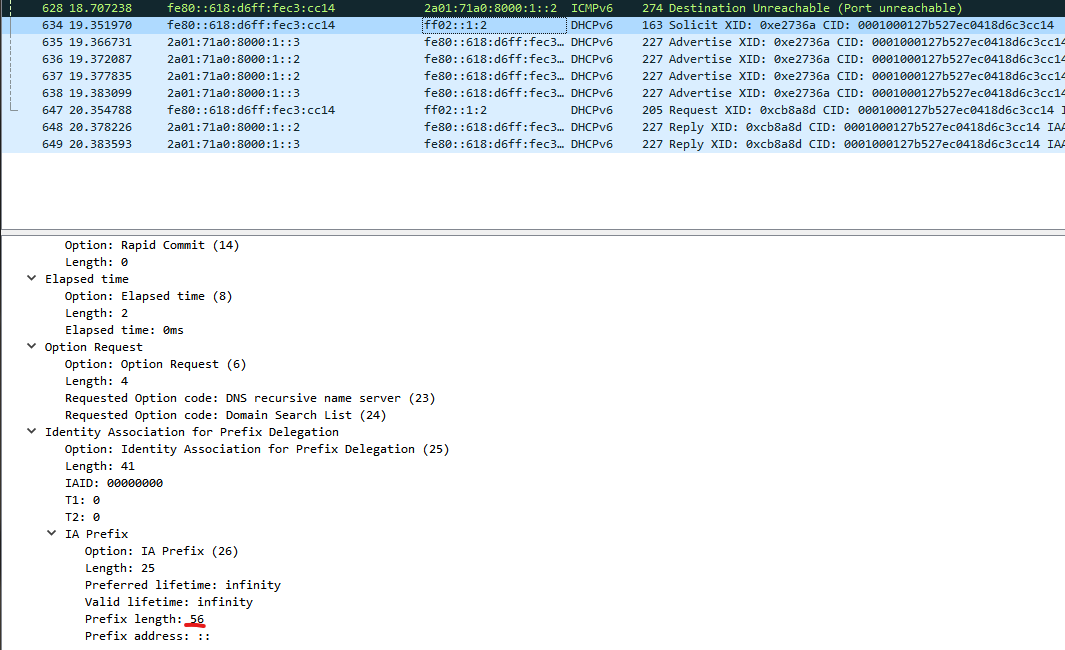
You have to create manualy your firewall rules for IPv6.
The following rules allow outbound traffic, their respones and ICPMv6.
1
2
3
4
5
6
7
8
9
10
11
12
13
14
15
16
17
18
19
20
21
22
23
24
25
26
27
28
29
30
31
32
33
34
35
36
37
38
39
40
| configure
set firewall ipv6-name WANv6_IN default-action drop
set firewall ipv6-name WANv6_IN description 'WAN inbound traffic forwarded to LAN'
set firewall ipv6-name WANv6_IN enable-default-log
set firewall ipv6-name WANv6_IN rule 10 action accept
set firewall ipv6-name WANv6_IN rule 10 description 'Allow established/related sessions'
set firewall ipv6-name WANv6_IN rule 10 state established enable
set firewall ipv6-name WANv6_IN rule 10 state related enable
set firewall ipv6-name WANv6_IN rule 20 action drop
set firewall ipv6-name WANv6_IN rule 20 description 'Drop invalid state'
set firewall ipv6-name WANv6_IN rule 20 state invalid enable
set firewall ipv6-name WANv6_IN rule 30 action accept
set firewall ipv6-name WANv6_IN rule 30 description 'Allow ICPMv6'
set firewall ipv6-name WANv6_IN rule 30 protocol icmpv6
set firewall ipv6-name WANv6_LOCAL default-action drop
set firewall ipv6-name WANv6_LOCAL description 'WAN inbound traffic to the router'
set firewall ipv6-name WANv6_LOCAL enable-default-log
set firewall ipv6-name WANv6_LOCAL rule 10 action accept
set firewall ipv6-name WANv6_LOCAL rule 10 description 'Allow established/related sessions'
set firewall ipv6-name WANv6_LOCAL rule 10 state established enable
set firewall ipv6-name WANv6_LOCAL rule 10 state related enable
set firewall ipv6-name WANv6_LOCAL rule 20 action drop
set firewall ipv6-name WANv6_LOCAL rule 20 description 'Drop invalid state'
set firewall ipv6-name WANv6_LOCAL rule 20 state invalid enable
set firewall ipv6-name WANv6_LOCAL rule 30 action accept
set firewall ipv6-name WANv6_LOCAL rule 30 description 'Allow IPv6 icmp'
set firewall ipv6-name WANv6_LOCAL rule 30 protocol ipv6-icmp
set firewall ipv6-name WANv6_LOCAL rule 40 action accept
set firewall ipv6-name WANv6_LOCAL rule 40 description 'Allow DHCPv6'
set firewall ipv6-name WANv6_LOCAL rule 40 destination port 546
set firewall ipv6-name WANv6_LOCAL rule 40 protocol udp
set firewall ipv6-name WANv6_LOCAL rule 40 source port 547
set firewall ipv6-receive-redirects disable
set firewall ipv6-src-route disable
set interfaces ethernet eth0 firewall in ipv6-name WANv6_IN
set interfaces ethernet eth0 firewall local ipv6-name WANv6_LOCAL
commit; save; exit
|
Run show interfaces on the router. Now you should see the IPv6 addresses on the LAN interfaces.
1
2
3
4
5
6
7
8
9
10
11
12
13
14
15
16
17
18
| Codes: S - State, L - Link, u - Up, D - Down, A - Admin Down
Interface IP Address S/L Description
--------- ---------- --- -----------
eth0 94.126.37.192/22 u/u Internet
2a01:71a0:8000:1:0:d:0:1e/128
2a01:71a0:8000:1:618:d6ff:fec3:cc14/64
eth1 - u/D Local
eth2 - u/u Local 2
eth3 - u/D Local 2
eth4 - u/D Local 2
lo 127.0.0.1/8 u/u
::1/128
switch0 192.168.1.1/24 u/u Local 2
2a01:71a0:8010:1e01::1/64
switch0.2 192.168.2.1/24 u/u Guest
2a01:71a0:8010:1e02::1/64
switch0.3 192.168.3.1/24 u/u IoT
2a01:71a0:8010:1e03::1/64
|